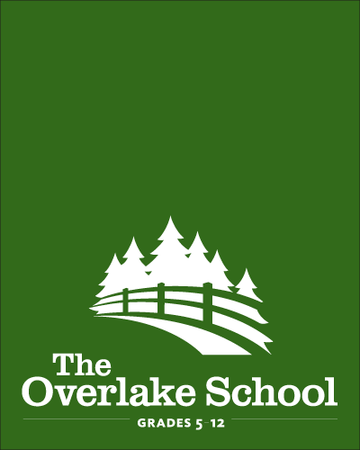Navigating the Parent Portal
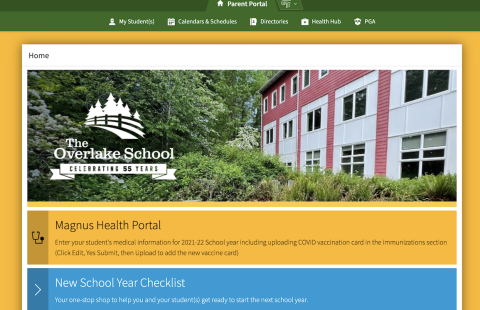
Overlake's Parent Portal is a one-stop shop for learning all that is happening on campus; from knowing your student's schedule to making an attendance request, it's all at your fingertips. Below are some tips and tricks to help you get started for the school year.
When you first get to your home page notice the tabs across the top. My Student is where you can learn about your student(s) daily schedule, or click on the Calendars/Schedules tab and get the overall school calendar, or calendars that can be filtered to find out various arts or athletic events. The Directories tab allows families to search for students or households in a variety of ways. Health Hub is where families upload all their student's medical information. Finally PGA tab takes you to information related to the Parent Guardian Association, including upcoming events, meeting minutes, and volunteer opportunities.
Further down to the right on the home page, families will notice the My Household section. This is where ALL communication from school officials resides, acting as an archive for you. Just click on the envelope icon to gather message all in one place. This section also allows you to make changes to your email preferences and your family profile.
Below My Household section you will find information from the Front Office and Business Office. Here is where you can send an attendance request, view your invoices, or see student policies.
The middle section of the home page is where families can see specific action buttons depending on the time of the school year. Currently there are buttons for families to purchase textbooks as well as a new school year checklist.
And below these buttons, families can read past issues of the Overlake News weekly newsletters.